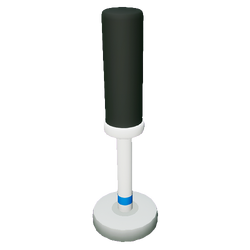
| |
|---|---|
| Details | |
| Tier | Small |
| Group | Item |
| Type | Illumination |
| Crafted at | |
| Recipe | 1x |
| Unlock Cost | Unlocked |
The Worklight is an item used to illuminate an area. The light generated by the Worklight is superior to that of the ![]() Tether. Similar to the Astroneer's helmet lights, the Worklight needs power to be lit, but it doesn't actually consume any.
Tether. Similar to the Astroneer's helmet lights, the Worklight needs power to be lit, but it doesn't actually consume any.
Source[]
| Output | Input | Module |
|---|---|---|
Uses[]
To use the Worklight, it can be attached to an Attachment Slot, a Backpack inventory slot or placed standalone and connected to a power source.
When the Worklight is placed in one of the two widget slots on the Backpack, pressing the corresponding Context Key (for PC: ![]() or
or ![]() , Xbox:
, Xbox: ![]() or
or ![]() , PS4:
, PS4: ![]() or
or ![]() , Switch:
, Switch: ![]() or
or ![]() ) toggles the light on or off. When placed on the ground, the Worklight will have a Small Platform appear, which allows the player to attach one of the two power connectors to a source of power.
) toggles the light on or off. When placed on the ground, the Worklight will have a Small Platform appear, which allows the player to attach one of the two power connectors to a source of power.
A Worklight is a valuable exploration tool, because the default flashlight's narrow beam can be unhelpful when trying to navigate cluttered terrain during nighttime or underground.
Since a Worklight requires power, it can be used as an indicator lamp for intermittently powered networks.
Notes[]
When placed in one of the eight backpack slots, the worklight can only be turned on or off manually. When placed in one of the two widget slots, it can be activated normally with context keys.
Unlike the Floodlight and the helmet flashlight, the Worklight does not cast shadows.
Media[]
| |||||||||||


